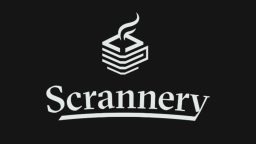Privacy Policy & Cookies
(not the delicious cookies you'll find at Scrannery)
Your right to privacy
Your right to privacy is important to us. We take the security of your information seriously and have policies and processes in place to ensure it remains safe.
This notice describes the way we collect information, how we use it and how we protect it.
Who we are
We are Scrannery Ltd, a company registered in England and Wales under registration number 15838305 at Acero, 1 Concourse Way, Sheffield, S1 2BJ. Sometimes we use the trading names Scrannery and Scrannery Meeting and Event Catering.
You can find our website at: wwww.scrannery.uk (but you're already on it, just click home).
Our Data Protection Officer is Kieran Morgan-McGeehan AICA CDPO and you can contact him by telephone on 03301171512 or email at hey@scrannery.uk.
How we comply with data protection regulations
We are committed to safeguarding your personal information and we are legally obliged to use your information in line with all laws concerning the protection of personal information.
Information we hold about you
We collect personal information about you when you enquire about or make use of our services. Personal information we collect, and hold may include:
- name, address, and e-mail address;
- telephone number;
- information about services you use, and other related information;
- information we need to be able to process payments for you, for example bank and credit or debit card details;
- records of contact with you, such as system notes, emails, and letters.
How we get and use your personal information
Most of the personal information we process is provided to us directly by you. We will only collect, use, hold or disclose personal information where we have a lawful basis to do so. This means information needed to provide you with a product or service, to satisfy legal or regulatory requirements, or where we have your consent.
We may use your information to:
- communicate with you;
- keep our records up to date
- process payments;
- for the investigation of or prevention of crime;
- for research and statistical purposes;
- to disclose to regulatory bodies for the purposes of monitoring and/or enforcing our compliance with their requirements;
- process job applications;
- gain feedback from you;
- prevent crime and meet our legal obligations;
- prudentially manage our business using models and forecasts;
- keep you informed of other relevant products or services that may be of interest to you where you have provided consent for us to do this.
The lawful bases that we rely on for processing your information are:
- Your consent, which you can remove at any time;
- We have a contractual obligation;
- We have a legal obligation;
- We have a vital interest;
- We need it to perform a public task; or
- We have a legitimate interest.
We may also monitor and keep records of email communications which you send to us and other communications with you in accordance with this policy and our other business interests.
How long we keep your information
We will keep your personal information only for as long as necessary in line with regulatory and legal requirements and will destroy it securely when it is no longer needed. We have a retention schedule that we use to manage the length of time we keep personal data and if you would like to know any specific timescales listed on it, please contact us using the contact details on this notice.
How we protect your information
The security of your information is important to us. We protect your information by maintaining physical, electronic, and procedural safeguards in relation to the collection, storage, and disclosure of personal data to prevent unauthorised access, accidental loss, disclosure, or destruction.
Your information is securely stored in the United Kingdom.
No data transmission over the internet can be entirely secure, and therefore we cannot guarantee the security of your personal information and/or use of our sites. However, we use our reasonable endeavours to protect the security of your personal information from unauthorised access.
Where we process your information
We only process your information within the United kingdom and European Union.
How we share your information
From time to time we may send information to, receive information from, or exchange your personal information with:
- partners or agents who support us to deliver our products and services to you, or that we refer you to, or that refer you to us;
- companies who perform essential services for us;
- third-party organisations that conduct research, analysis, and marketing activities on our behalf;
- regulators, courts, or other public authorities;
- the emergency services in the case of accident or emergency.
We will only share or exchange data with third parties with the protection of a written agreement and the ability to oversee their activities, unless information is required for legal or regulatory reasons.
Where we have relationships with other organisations that process your information on our behalf, we take care to ensure they have high data security standards. We will not allow these organisations to use your personal information for unauthorised purposes.
If the business is reorganised or sold to another organisation, we may transfer any personal information we hold to that organisation.
In the event that a third party may deliver all or part of the service requested by you, whilst the information you provide will be disclosed to them, it will only be used for the administration of the service provided and to maintain management information for business analysis.
How you can manage the information we hold and how we use it
Data protection regulations mean you have rights over how we hold and use the information we hold about you:
- Your right to manage consents
You have the right to give your consent to us using your data for any activities we do not have another lawful basis to carry out, for example sending you marketing communications. You can withdraw consent at any time.
- Your right of Access
You have the right to request access to the information we hold about you; this is called a Data Subject Access Request
- Your right to know about sharing
You have the right to know who your data is shared with and why
- Your right to rectification
You have the right to have your details updated if they are inaccurate and for information not required for lawful reasons to be deleted. You also have the right to ask us to complete information you think is incomplete.
- Your right to erasure
You have the right to ask us to erase your personal information in certain circumstances.
- Your right to object to processing
You have the right to object to the processing of your personal data in certain circumstances.
- Your right to restriction of processing
You have the right to have automated processing and profiling restricted. Profiling may be used to analyse or predict economic situations, health, personal preferences, interests, reliability, behaviour, location, or movements
- Your right to data portability
You have the right to request that information we process by automated means is sent to you or another nominated data controller in a commonly used electronically readable format
You are not required to pay any charge for exercising your rights. If you make a request, we will respond to you within one month.
If you wish to action any of the above, please contact us by:
- e-mailing hey@scrannery.uk.
- writing to Scrannery, Acero, 1 Concourse Way, Sheffield. S1 2BJ.
- telephoning us on 0330 117 1512.
Please do not include confidential information in e-mails or letters.
You can also complain to the data protection regulator if you are unhappy with how we have used your data.
In the UK, the regulator is the Information Commissioner’s Office (ICO), Wycliffe House, Water Lane, Wilmslow, Cheshire. SK9 5AF.
Cookie Notice
What are cookies?
A cookie is a small text file, typically of letters and numbers, downloaded to your computer when you access websites. Typically, they contain the following information:
- a site name and unique user ID,
- the duration of the cookie's abilities and effects,
- and a random number.
As a rule, cookies cannot be used to reveal your identity or personally identifying information.
When you visit a website that uses cookies for the first time, a cookie is downloaded onto your computer.
The next time you visit that website, your computer checks to see if it has a cookie that is relevant and sends the information contained in that cookie back to the website. The website then notes that you have been there before, and in some cases, tailors what pops up on screen to take account of that fact. They also might record how long you spend on each page on a site, what links you click, even your preferences for page layouts and colour schemes.
The role of cookies is beneficial, making your interaction with frequently-visited sites smoother with no extra effort on your part. Without cookies, online shopping would be much harder and some websites will become less interactive with the cookie option turned off.
Most common cookies
Session cookies
These cookies expire when you close your web browser (Internet Explorer, Firefox, Safari, Google Chrome). These cookies are used for various reasons, for example, remembering what you have put in your shopping basket as you browse a website. They can also be used for security to access your Internet banking or email.
Persistent cookies
These cookies are still stored on your computer after you have closed your web browser which allows your preferences on websites to be remembered. These cookies are used for a variety of purposes, for example, remembering your preferences on a website (your language choice or your user name on a particular website).
First and Third-Party cookies
This refers to the website placing the cookie. First party cookies are cookies set by the website you are visiting. Third party cookies are set by another website; the website you are visiting may have advertising on the page and this other website will be able to set a cookie on your computer. Third party cookies on the main web browsers allow third party cookies by default. Changing the settings on your browsers can prevent this.
We will only record or share third party cookies where we have your consent to do so. For more information about how we manage your personal data, see our privacy notice.
Exceptions
There are some exemptions to the above where it is essential for a website to store information on your computer, for example, to provide a service to you that you have requested.
Our use of cookies
Cookie Law
Data Protection laws demand that you, as a website user, are given the opportunity to understand how cookies are used on our websites and consent to cookies being stored on your computer (laptop/mobile/tablet).
How do we use cookies?
We use cookies to;
Monitor the use of our website
We put a session cookie on your computer for the duration of your visit to our site. It stores data about the browser you are using and information you have entered for our website to function correctly and to deliver you the best service. This cookie is deleted when you leave our website.
We track what you do on our website to improve your experience and for functionality purposes.
Collect trend data
We also use cookies to collect trend data, which we analyse to help us improve how our site works. This trend data includes how visitors find our site and how they move around our site.
Track our marketing
We also use cookies to identify whether you have visited our site in response to one of our email newsletters or other online campaigns. This enables us to improve our email messages and send you more relevant information. To opt out of email marketing click on the unsubscribe link which appears at the bottom of all our emails or see our privacy notice for more information about how you can manage your personal data.
We also use cookies for remarketing purposes, for example, once you have been on our website and then you visit another website which has Google adverts, you may see an advert to remind you of our products and services.
To work with other selected organisations
We have partners who have referred clients and in using cookies, we track referred sales so we can compensate our partners accordingly; We also enter into agreements with commercial partners whose websites may be co-branded or framed by us and which you may visit directly through our website. These websites are not subject to our privacy policy. Please read the privacy policy of such other websites.
Use Google Analytics
We use Google Analytics on our website. How Google uses the data when you use our website may be found here. You may disable the Google Analytics function by means of a browser add-on to ensure the prevention of the sending of any analytical information to Google.
How to change your cookie settings
Most web browsers allow some control of most cookies through the browser settings. To find out more about cookies, including how to see what cookies have been set and how to manage and delete them, visit www.aboutcookies.org or www.allaboutcookies.org
To opt out of being tracked by Google Analytics across all websites visit http://tools.google.com/dlpage/gaoptout
How to delete cookies from your device
To remove cookies from your computer, follow the steps in this section.
If you are using Netscape 6.0+:
Go to 'Edit' in the menu bar
Click on 'Preferences'
Click on 'Advanced'
Select the 'Cookies' field
Tick either 'Warn Me Before Accepting a Cookie' or 'Disable Cookies'
Click on 'OK'
Go to your 'Start' button
Click on 'Find'
Click on 'Files and Folders'
Type "cookies.txt" into the search box that appears
Click 'Find Now'
When the search results appear drag all files listed into the 'Recycle Bin'
Now shut down and restart Netscape.
Depending on your earlier choice you will either be prompted by new cookies or no cookies will be set or received.
Netscape Communicator 8.0
On your task bar, click:
from the Tools menu, select Options, and then open the Site Controls panel
on the Sites List tab, select the Master Setting (trust level) want to change
in the Web Features section, the default setting is Allow cookies, but you can change this.
If you are using Firefox 2.0+ / 3.0+ / 4.0+/ to disable cookies:
Go to 'Tools' in the menu bar
Click on 'Options'
Click on 'Privacy Tab'
Disable the box that says 'Accept Cookies From sites'
To clear existing cookies:
Go to 'Tools' in the menu bar
Click on 'Options'
Click on 'Privacy Tab'
Click on "Clear Now"
Select "Cookies"
Click on "Clear Private Data Now"
This procedure will stop sites from installing cookies on your firefox browser.
Safari 5.0 (Apple Macintosh)
From the menu choose Safari
Then Preferences
Click the Security icon and then Show Cookies
Select a cookie from the list and click Remove
To delete all cookies click Remove All
Managing Cookies from the Latest Firefox 8.0 Browser
You can specify your cookie options under Firefox 8.0 by selecting Tools -> Options -> Privacy. On the Privacy box, you can disallows websites from tracking you by checking on the "Tell web site I do not want to be tracked" under Tracking. But even if you are tracked, you can go to the linked "remove individual cooker" which opens up a new dialog box containing the websites and their respective cookie files saved by the browser. You can individually delete the cookies, search for specific cookie or just delete all of the with one click.
If you are using Internet Explorer (IE) 7.0+:
Go to 'Tools' in the menu bar
Click on 'Options'
Click on 'Privacy' Tab on top
Click on 'Advanced" button
Select "Prompt" for both "First party cookies" and "Third Party Cookies"
To delete existing cookies:
Go to 'Tools' in the menu bar
Click on 'Options'
Click on 'General' Tab on top
In "Browsing History" section, click on "Delete"
Click on "Delete Cookies"
Your Internet Explorer 7.0 should now be cookie free!
If you are using Internet Explorer (IE) 8.0+:
Go to 'Tools' in the menu bar which should drop down then click on 'Internet Options'
Click on 'Privacy' Tab on top
Click on 'Sites' a new window should open called 'Per Site Privacy Actions'
Type in the URL of the site you wish to allow or block cookie in th 'Address of website' box
To delete existing cookies:
Go to 'Tools' in the menu bar which should drop down then click on 'Internet Options'
Click on 'Privacy' Tab on top
Click on 'Sites' a new window should open called 'Per Site Privacy Actions'
Under the "Managed websites' box should be a list of all the websites you have visited.
To remove all cookies simply click on the "Remove all" button.
Your Internet Explorer 8.0 should now be cookie free!
If you are using Internet Explorer (IE) 9.0+:
Go to 'Tools' in the menu bar which should drop down then click on 'Internet Options'
Click on 'Privacy' Tab on top
Move the slider up to the 'Block all Cookies' button
Important Notice: Blocking all cookies may prevent you from entering a lot of sites. The next two Internet Explorer privacy levels, High and Medium High, may be more suitable.
To delete existing cookies:
Go to 'Tools' in the menu bar which should drop down then click on 'Internet Options'
Click on 'General' tab which should be under 'Browsing History' and click 'Delete'
Your Internet Explorer 9.0 should now be cookie free!
If you are using Google Chrome to disable cookies:
Go to 'Tools Menu'
Click on 'Options'
Click on 'Under the Hood'
'Cookie Setting' should be selected. Once done select 'Block all Cookies'
Now all cookies should be blocked on your Google Chrome
To clear existing cookies:
Go to 'Tools Menu'
Click on 'Options'
Click on 'Under the Hood'
Under 'Privacy' section select "Show Cookies'
A new window should open called 'Cookies' In here you can see all the cookies within your Google Chrome Browser.
Click on "Remove All" to remove all traces of cookies
If you wish to only remove a certain cookie, simply highlight and click "Remove"
Safari 5.0 (PC Windows)
From the menu choose Edit
Then Preferences
Click the Security icon and then Show Cookies
Select a cookie from the list and click the Remove button
To delete all cookies click Remove All
If you are not using any of the above browsers, then you should select 'cookies' in the 'Help' function for information on where to find your cookie folder.
Changes to this notice
We regularly review this policy. You may view the most recent version here whenever it's revised.
Last updated on 1st August 2024.
Scrannery Ltd is a company registered in England and Wales under registration number 15838305 at Acero, 1 Concourse Way, Sheffield, S1 2BJ. © Scrannery Ltd 2024, All rights reserved.
We may use personal data to provide our services, process catering orders, manage our loyalty programme and run our business. View our privacy & Cookies notice here
We need your consent to load the translations
We use a third-party service to translate the website content that may collect data about your activity. Please review the details in the privacy policy and accept the service to view the translations.